Third‑party cookies and session restoration
You’re safe by default Even in the worst‑case scenario where your authorization server’s cookies are blocked by the browser,
oidc‑spaautomatically falls back to a near‑seamless full‑page redirect. No configuration required.That said, if you want the best possible user experience, it’s worth understanding what’s going on under the hood and configuring your domains and headers accordingly.
This page explains why modern browsers often refuse to send cookies in third‑party contexts, how that impacts silent session restoration in frontend centric auth model, and how to configure your domain and security headers so that oidc‑spa can deliver a seamless UX.
TL;DR
Align your application and authorization endpoint under a common parent domain (same site) so the browser treats your IdP as first‑party to your app.
Prefer iframe‑based restoration when possible, it's enabled by default when your IdP is on the same site with your app.
If your CSP completly forbids iframes and you have no way to tweak them or if the IdP must live on a foreign domain, explicitely use full‑page redirects.
Why third‑party cookies matter here
Traditional web apps keep a session on your backend. Your browser sends the backend’s own cookies on every request, so restoring the user session is trivial.
With oidc‑spa, your frontend talks directly to the authorization server. When a user revisits your app, oidc‑spa first tries to learn whether the user still has a valid session at the IdP without prompting for credentials again. It does so by contacting the authorization endpoint silently. If the browser sends the IdP’s cookies in that context, the IdP can attest that the user is still signed in and return the data needed to rebuild local identity.
If the browser considers the IdP third‑party to your app, it often refuses to attach those cookies in an embedded context (iframe). oidc-spa has to use full‑page redirect in those configurations. It happen so fast that it's hardly percevable, however iframe session restoration still yield the best performance.
Make your IdP first‑party: share a parent domain
The key is to host your application and your authorization endpoint under the same registrable (parent) domain - this is commonly refered as "same site".
✅ Examples where the IdP is not third‑party - same site
App:
www.my-company.com,dashboard.my-company.com, ormy-company.com/dashboardAuthorization endpoint:
https://auth.my-company.com/realms/oidc-spa/protocol/openid-connect/authParent domain:
my-company.com
❌ Examples where the IdP is third‑party
App:
my-company.comAuthorization endpoints on unrelated domains:
https://my-keycloak.com/realms/oidc-spa/protocol/openid-connect/auth(configurable; you choose where to host)https://login.microsoftonline.com/<tenant>/oauth2/v2.0/authorize(configurable via External ID / B2C custom domain)https://<tenant>.us.auth0.com/authorize(configurable via Auth0 Custom Domains)https://accounts.google.com/o/oauth2/v2/auth(not configurable)
How oidc‑spa restores sessions
oidc‑spa restores sessionsoidc‑spa supports two session restoration strategies. You choose (or let the library auto‑choose) using sessionRestorationMethod.
"iframe" (silent, seamless)
The app opens an invisible iframe to the authorization endpoint with parameters that request a silent check.
If the IdP’s cookies are present, the IdP returns enough data for the app to rebuild identity without leaving the page.
Best UX. Requires that the browser can send IdP cookies in the iframe and that your app’s security headers allow same‑origin iframes.
"full page redirect" (silent but navigational)
The app performs a quick top‑level redirect to the authorization endpoint, which always carries IdP cookies.
The redirect returns immediately to your app with the information needed to rebuild identity.
Works everywhere but is a about 30% slower and the url flashes auth response info brievly.
Multiple OIDC clients in one page: to avoid a redirect loop, the app may need to persist state between reloads (for example, tokens or a minimal session hint) which weakens the “no persistence” posture.
"auto" (default and recommended)
oidc‑spaselects the best method at runtime. If your app and IdP share a parent domain and iframes are permitted, it uses "iframe". Otherwise it uses "full page redirect".
Migration note
The old
noIframeoption is deprecated. UsesessionRestorationMethod: "full page redirect"to get equivalent behavior.
When iframes are blocked by your CSP
In that case, the question is:
Are you in control of your server configuration, can you change the HTTP respons headers?
If you can edit your server config, then you can relax your CSP just enough to allow iframe in the context of SSO:
CSP ConfigurationIf your server is what it is and have no control over it, then your only option is to force oidc-spa to use full page redirect to restore users session:
Local development
When your app runs on localhost and your IdP lives on a different domain, wichis almost always the case unless you run a keycloak locally.
The browser treats the IdP as third‑party so oidc-spa will fallback to full page redirect. To run your app in devloppement like you would in prod you need to:
Set
sessionRestorationMethod: "iframe"explicitely to force oidc-spa to use iframe.Allow third party cookies in localhost:
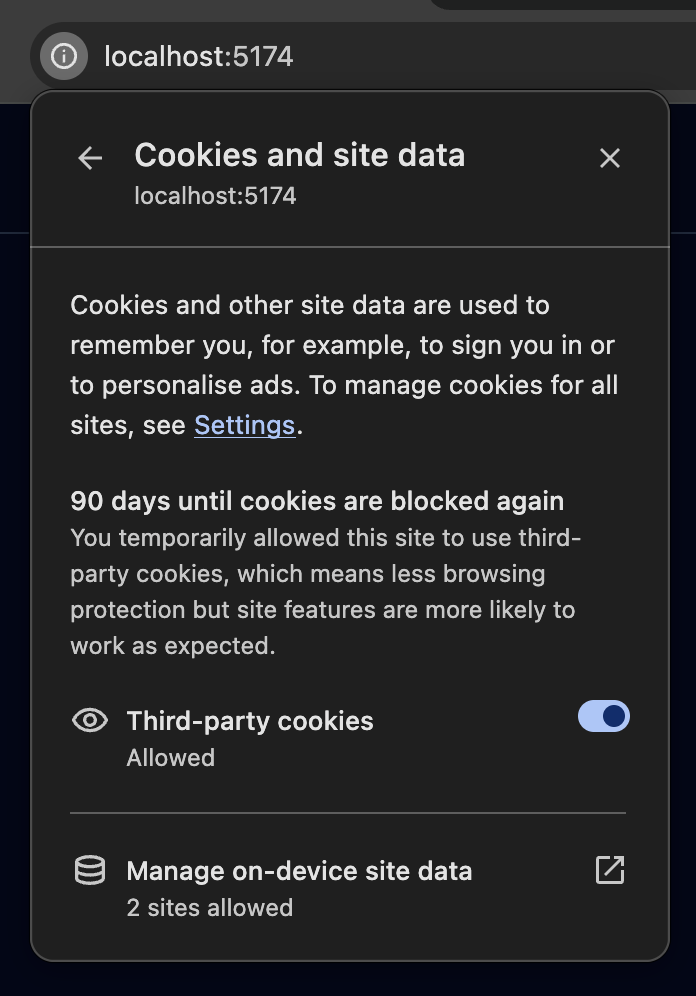
SaaS IdPs and custom domains
Most managed IdPs let you put their endpoints behind your domain. This is crucial to avoid third‑party treatment.
Auth0: supports Custom Domains for the authorization and token endpoints.
Microsoft Entra External ID / Azure AD B2C: supports Custom URL domains for user flows and policies, which cover the authorization endpoint.
Clerk: supports custom and satellite domains and proxying its Frontend API so your app interacts under your domain.
Google: the authorization endpoint is always
accounts.google.com. You cannot host it under your domain. If you need Google login, consider fronting multiple IdPs with an aggregator like Keycloak, Auth0 or Clerk that itself lives under your domain.
UX comparison
A short video that shows the UX difference between iframe‑based restoration and a full‑page redirect:
(This video was recorded a while ago, performance a much better now)
Decision guide
Can your app and IdP share a parent domain?
Yes → Use
sessionRestorationMethod: "auto"(will pick "iframe").No → Use
"full page redirect".
Do your security headers allow self‑iframes?
Yes → You are set.
No → Either relax to
frame-ancestors 'self'or stick to"full page redirect".
Do you host multiple OIDC clients in one page?
Yes → Strongly prefer iframe restoration to avoid redirect loops and persistence.
API reference
Last updated
Was this helpful?